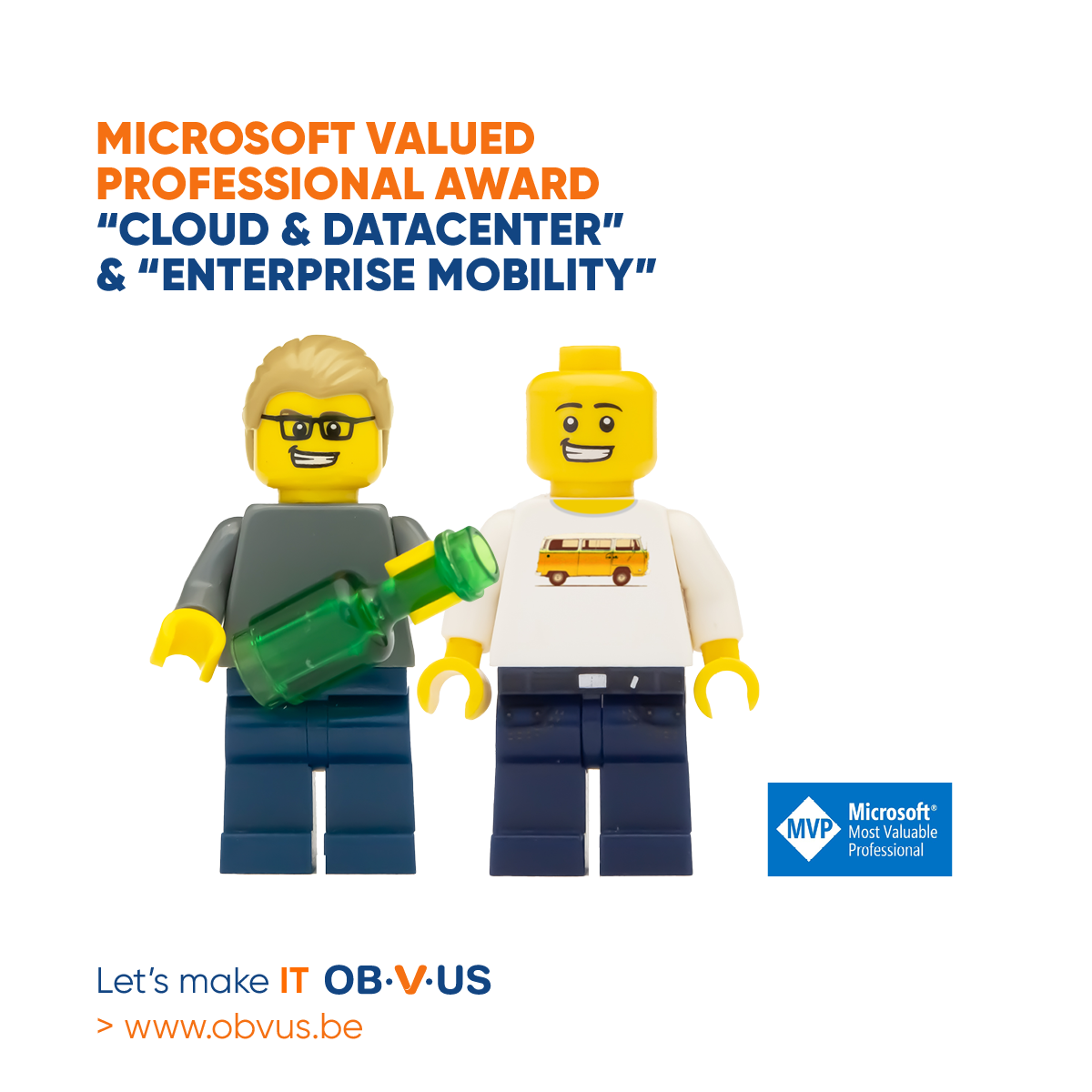In today’s reality, your organization has probably been faced with many challenges around endpoint management in times of COVID and its impact on the workplace. How do you make sure that, with so many employees’ computers now outside your company perimeter, your platform is upgraded to the latest version of Windows, your Windows and third party applications are patched and how to make sure they stay secure. How comfortable are you guaranteeing your manager that the IT organization is free of external threats?
The cornerstone to a secure workplace is for your Windows workplace to be current and stay current, patch all vulnerabilities as quickly as possible after fixes become available. Got it covered? Are you sure? Patching is about more than just Windows and Office. Did you know that Windows 10 is currently ranked at 13 based on its CVSS score and Office at 45. We’ll cover the scenarios of updating your Windows platform and third party software through Microsoft Endpoint Manager Configuration Manager and Intune. We’ll show you how Microsoft Defender for Endpoint helps protect against threats and vulnerabilities.
Many of us were already struggling to get clients updated before COVID-19. Now it’s become even more challenging with remote work fast becoming the new normal. Content distribution, split-tunnel VPN, SSL certificates, reporting compliance… Let’s learn about the options offered through Microsoft Endpoint Management, some best practices based on experience and also, how to report and take action on vulnerabilities in third party software.
This webinar covers it all, so register here and join us on the 11th of may at 2PM Belgian time:
Takeaways
- Stay current on Windows 10 through feature updates
- Update Windows and Office efficiently
- How to get third party software patched easily
- Report and take action on vulnerabilities with Microsoft Defender for Endpoint
- Protect your estate with Microsoft Defender for Endpoint
- Report compliance through interactive dashboards
- Roadmap on Microsoft’s update methods